Download the App & Register
Registering for the first time?
01Download the Direct2Care app
Use the links provided below or in your welcome email, download the app to your tablet or smart phone.02Create an account
Use the "Find Me" button to finish setting up the account your employer started for you.
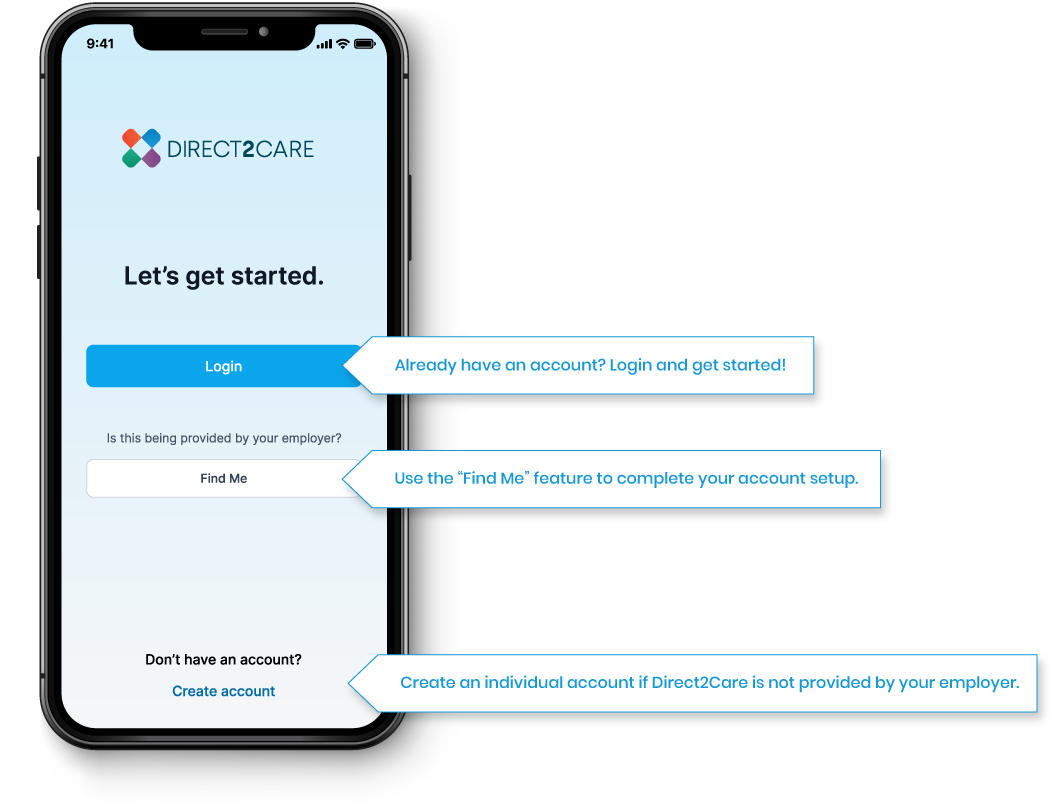
How does it work?
Quick review of the main navigation bar in the Direct2Care app.

Get Care Now!
Seeing a clinician is easy. Follow the steps to provide information and give consent.
01Who is this appointment for?
First, add your household members under the main account holder's login. Go to Settings in the app and add your household members. Minors under the age of 14 will show up under the main account once added. If your child is 14 or older, you will invite them to they will register for their own account. You will then select who will be seeing a provider when you or your family needs care.02Confirm Location
Please select the state in which the patient is currently in.03Select Appointment Type
Let us know if you are seeking Urgent/Medical Care, Mental Health Treatment, or assistance with a Workplace Injury.04Tell us more
Follow the prompts to select the reason for your visit and confirm your contact phone number in case you get disconnected from the provider.05Confirm Details
Review and confirm all of the information provided and give consent for treatment.06Answer additional questions
This is similar to intake form at a doctors office. Please answer the questions about the reason for your visit as best you can to help your provider prepare for your appointment.
Having trouble?
More information
Our FAQs (frequently asked questions) page should provide any additional information that you need to use the app and connect with a provider. Please contact support if you are having issues or trouble finding what you are looking for.
Support
Direct2Care prides itself in making the signup process as painless and barrier-free as possible. We continuously improve our technical systems so that it is straightforward and reliable from anywhere.
Language Help
Our app is available in Spanish as well as English. We have full sport for multiple languages so you can also request assistance in number of different languages. Please note, less common languages may require scheduling with an interpreter.



